Activate Custom Scripts For Installing BindTuning Products
By default, for personal sites and self-service created sites in SharePoint Online, the option of Custom Script is disabled.
To have the Solution option available in your SharePoint Online, follow the steps below:
If you don't see the Admin tile, you don't have Office 365 administrator permissions in your organization.
- Log in as a global admin or SharePoint admin;
- Select the app launcher icon in the upper-left corner and choose Admin to open the Office 365 admin center;
- On the left pane, choose Admin centers and then SharePoint;
- Select Settings;
- Under Custom Script
- Click OK.
It can take up to 24 hours for the change to take effect.
Deactivate Solutions For Installing BindTuning Products
Provisioning can't deativate and uninstall manually activated solutions. We recommend deactivating solutions that you will install in the future with the Provisioning.
-
Open the settings menu and click on Site settings;
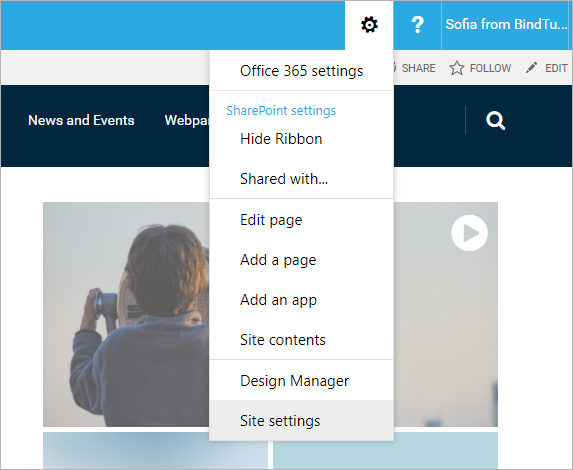
-
Under Web Designer Galleries, click on Solutions
-
Select an older uploaded solution and click on Deactivate;
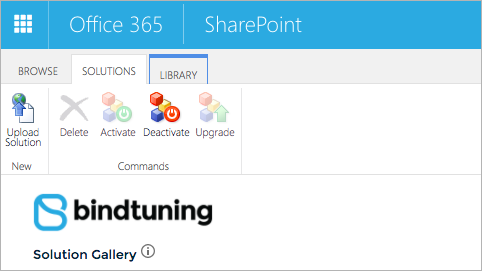
-
Execute this steps for each solution that you'll install with the Provisioning