Provisioning provides an option to Save site as a template of the connected SharePoint site or its subsites for future use. Then the saved template will be available on My Downloads section in the Templates Tab.
This functionality might be available depending on the subscription that is associated with the BindTuning account that is logged in on the Provisioning.
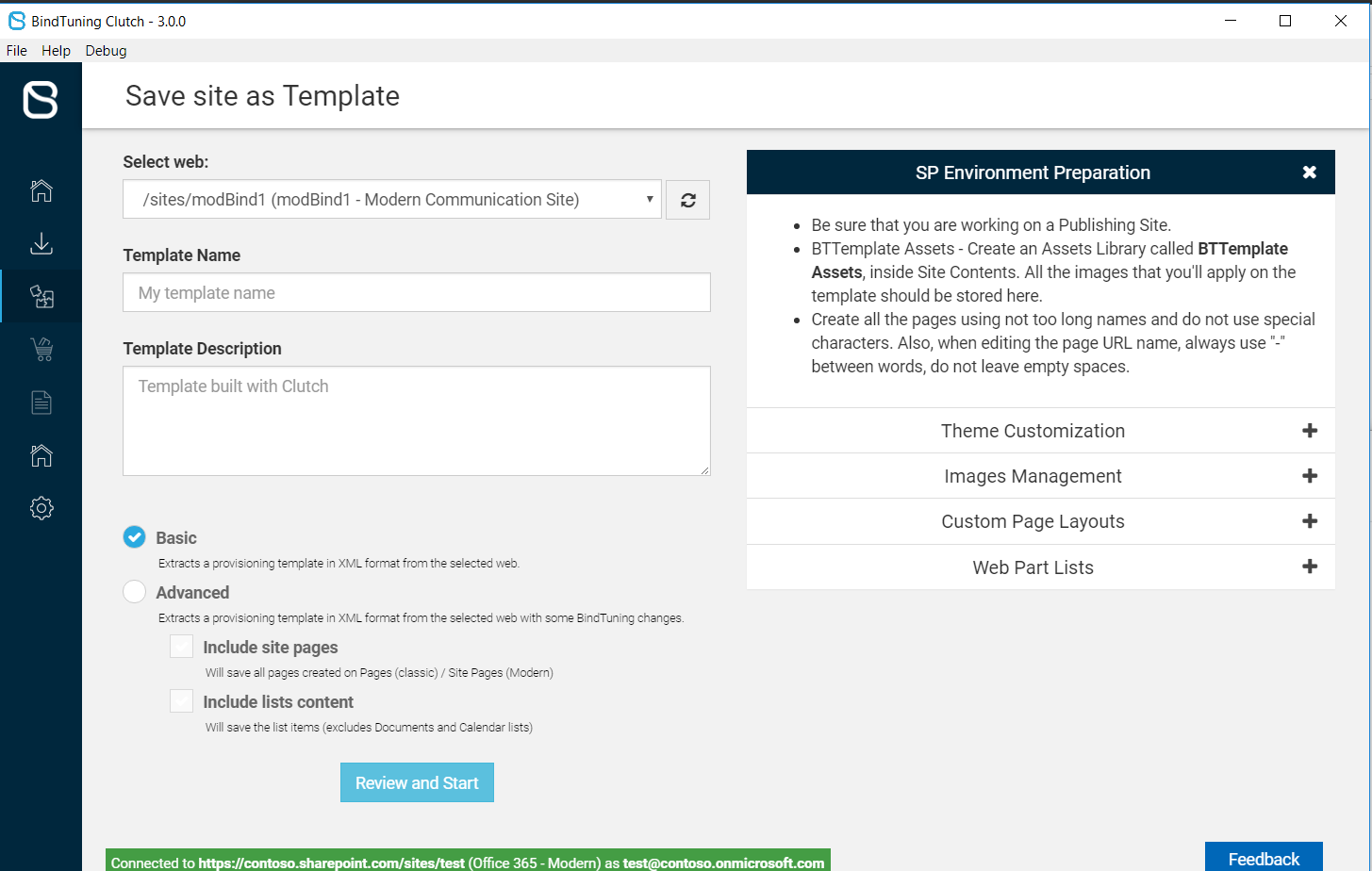
- (PRE) In order to have everything settled you can check on the SP Environment Preparation the steps needed before saving it to make sure everything runs just fine.
-
Choose the website and fill the info needed.
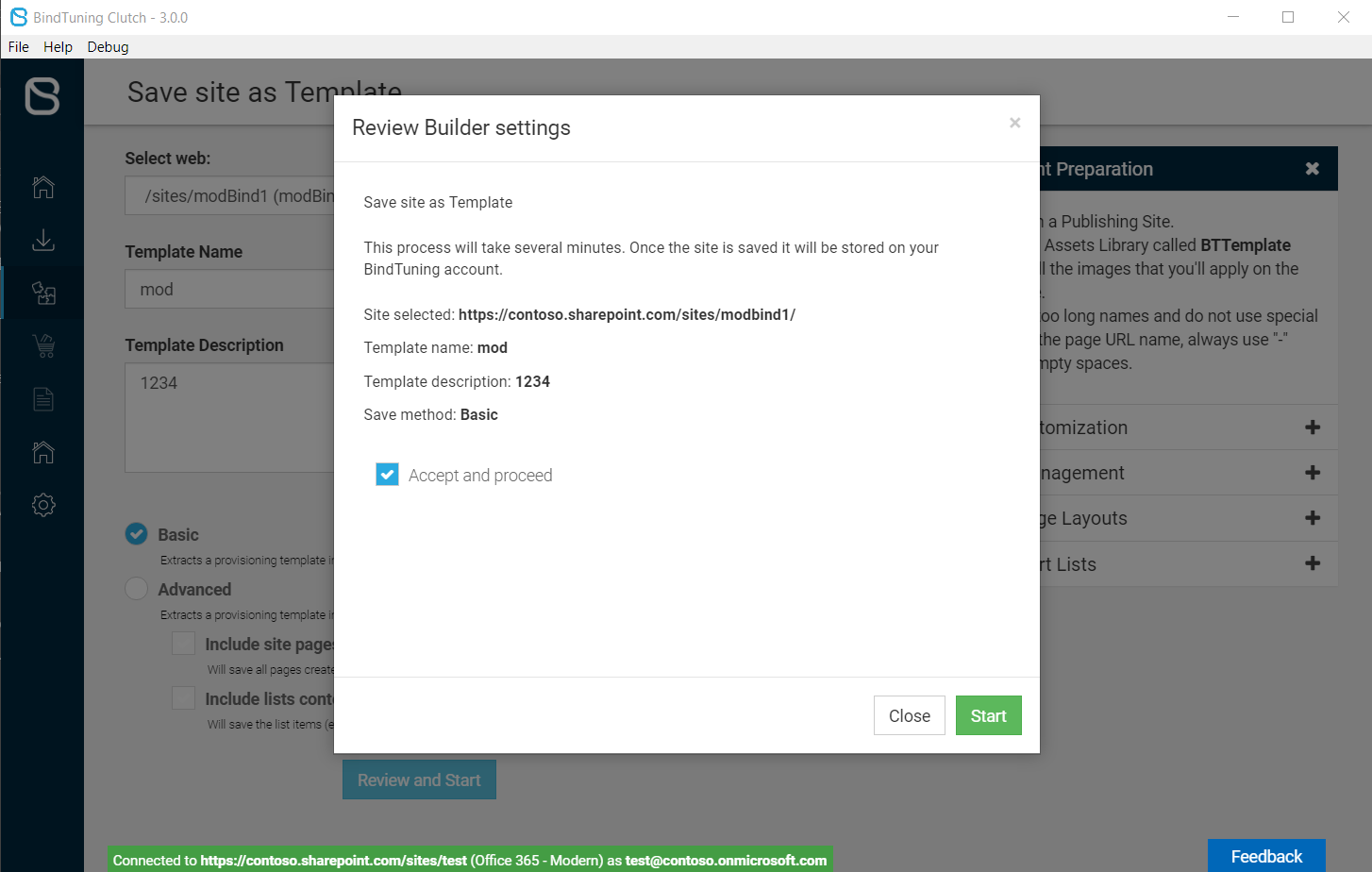
-
Review, Accept and then the Provisioning will get all the assets of the site.
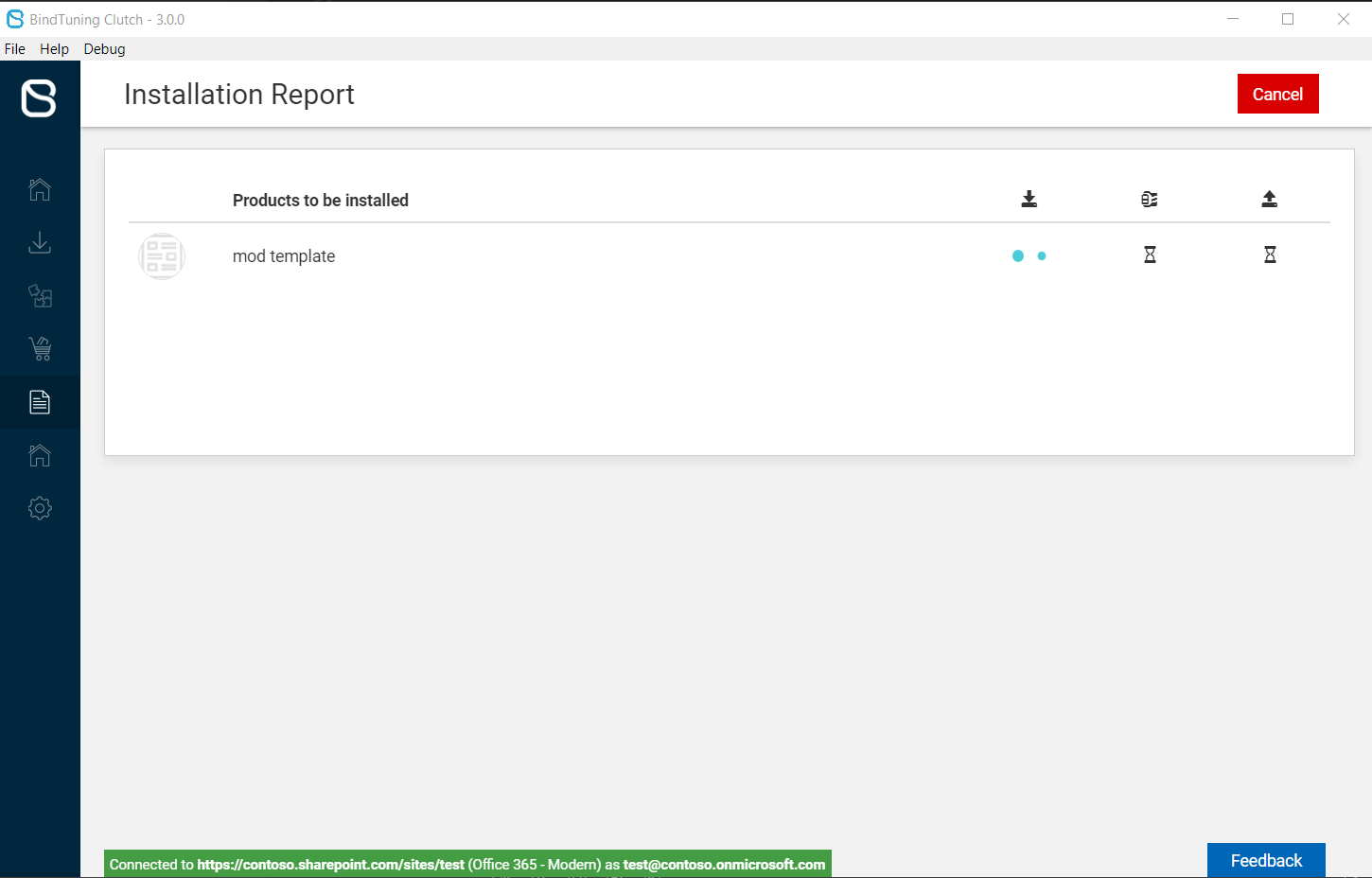
-
Wait until the Provisioning shows on all items a green check or red cross. That information will determinate if the Save site as a template has a success or not.