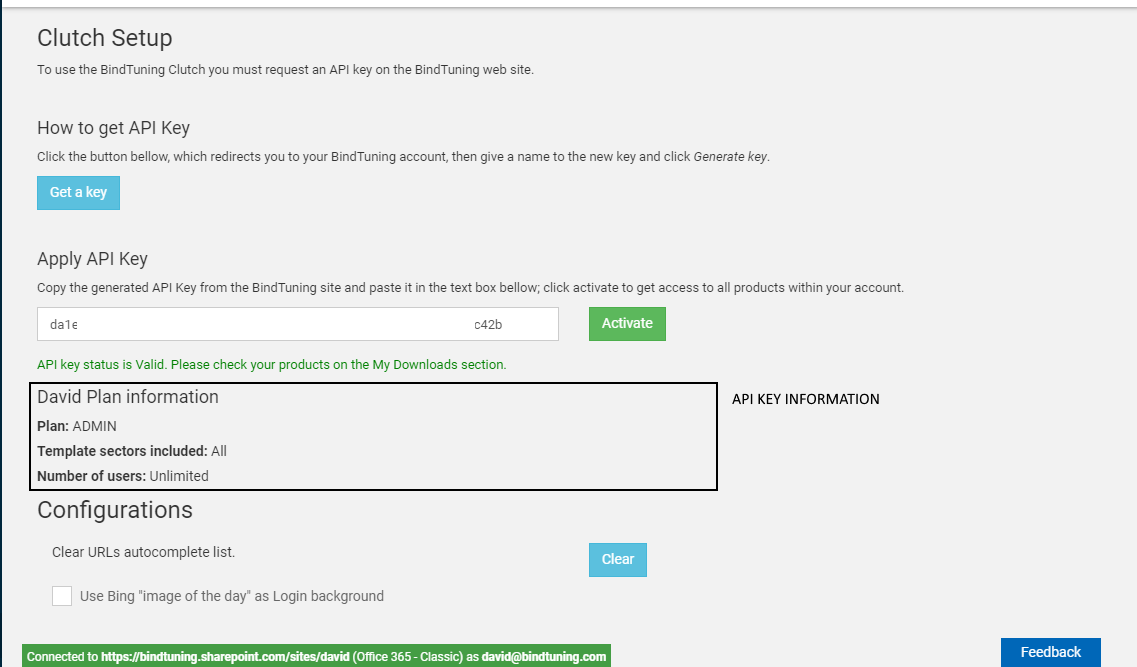The Setting of the Provisioning allows you to switch the API Key in use on Provisioning by adding a Provisioning key at the text area an then click on Activate.
It's recommended to restart the Provisioning to avoid any issues when you switch the API KEY. You can click on the BindTuning logo at the left Panel to restart the Provisioning.
It'll also display information about the current key in use.
- Clearing login URLs autocomplete list - when you're at the login page on Office 365 you can clear the dropdown suggestions by clicking on clear.
- Activating Bing Image of the Day