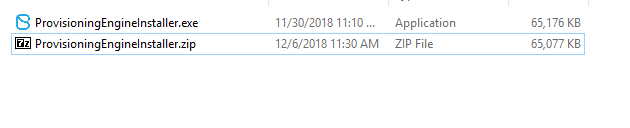You will download a file where the Provisioning is stored. The name of the file is ProvisioningEngineInstaller.zip.
- Extract the .zip content;
- Go to folder where you have extracted the BindTuning Provisioning;
- Execute the exe file;
- The Provisioning will automatically install and will be ready to be used. An icon will be created on your desktop and also on the Start menu.